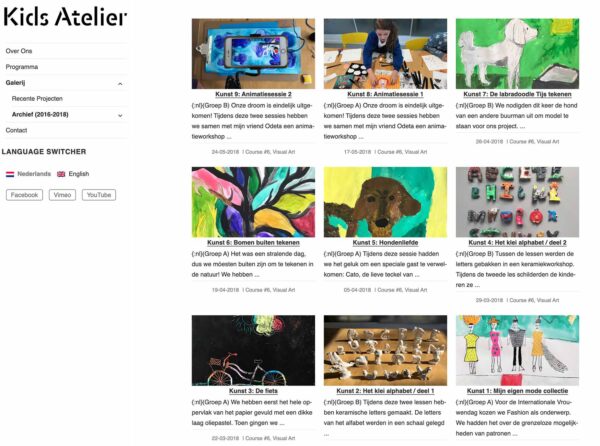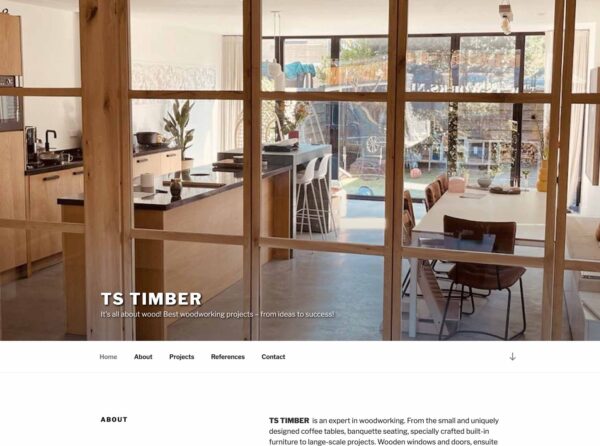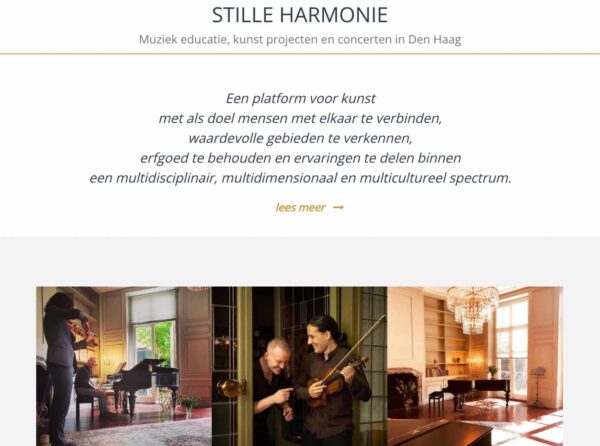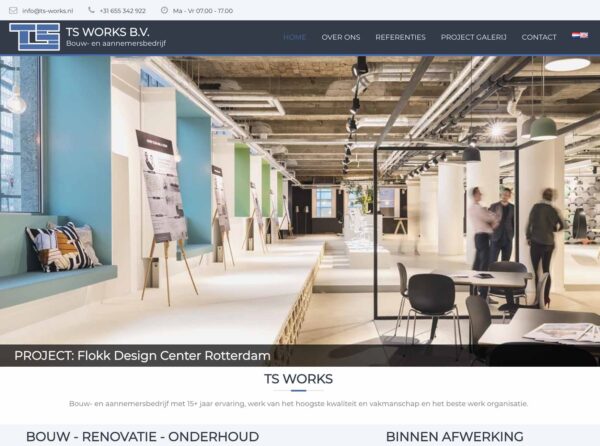https://drive.google.com/file/d/0B63X8Jm1ygcjeWttR1h1RDJpYzg/view?usp=sharing
https://drive.google.com/file/d/0B63X8Jm1ygcjU3djTENISDBkNlE/view?usp=sharing
https://drive.google.com/file/d/0B63X8Jm1ygcjOXA1R25kbWQtZnM/view?usp=sharing
To create your image URL, use “http://drive.google.com/uc?export=view&id=FILEID”, but change FILEID to the string of characters you just copied.
This is the URL you will use.
Example
Copy the string of characters between “file/d/” and “/view?”
https://drive.google.com/open?id=0B63X8Jm1ygcjeHJlTVFOSkZqbDA
https://drive.google.com/folderview?id=0B63X8Jm1ygcjeHJlTVFOSkZqbDA&usp=sharing